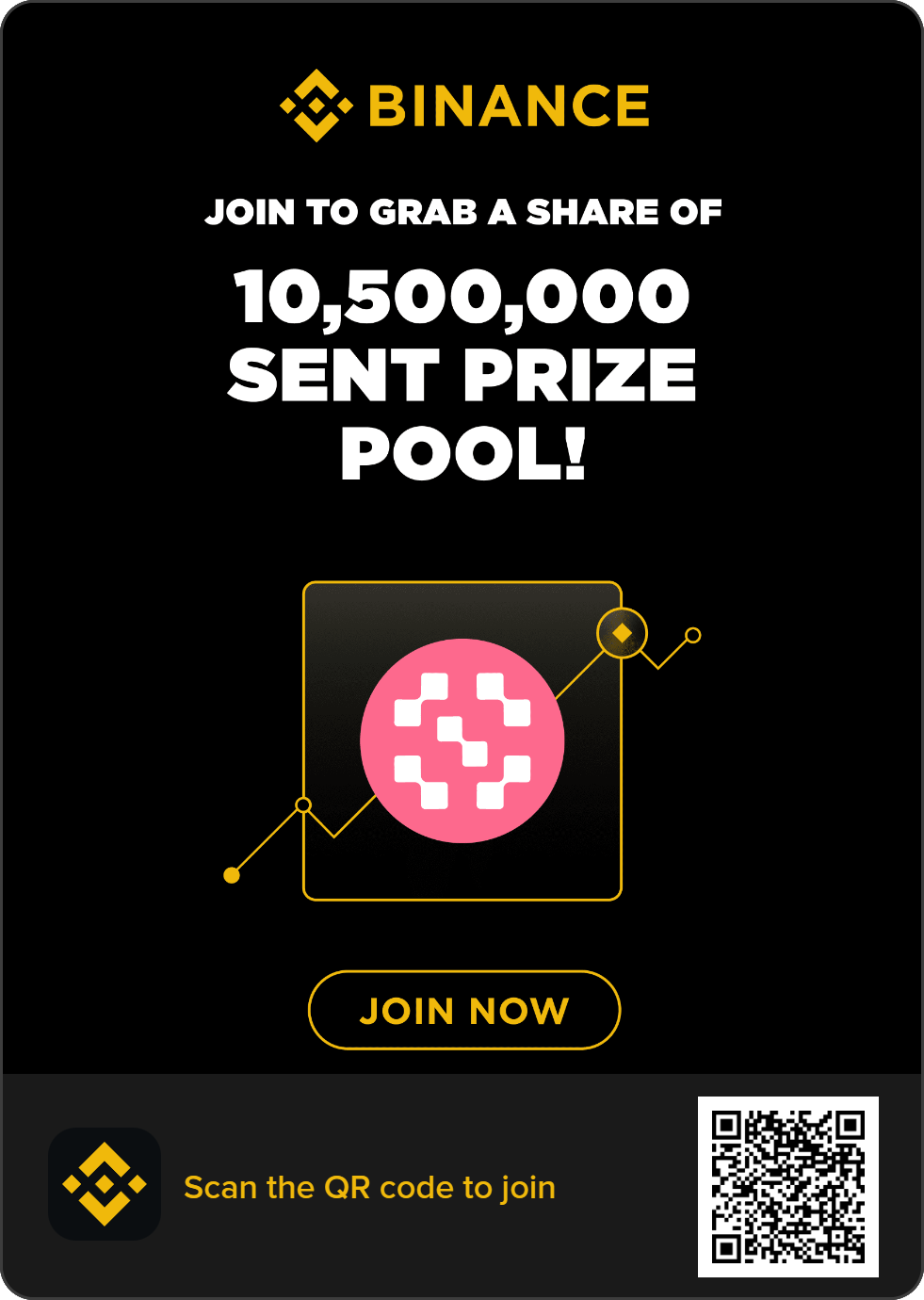As technology keeps growing in the fintech space, mobile payment applications such as Cash App have become a popular and go-to payment alternative for several people. Now, cash app users can enjoy the wide range of cryptocurrencies and the lower fees on Binance P2P while purchasing crypto.
What Is Cash App?
It’s one of the largest mobile payment applications accessible only in the US and UK.
This application allows users to receive and send money, pay bills, purchase goods and more. You can register for free to immediately receive or send money from other users in the same nation.
After downloading and registering on the app, you can add money to your account using a debit card connected to your bank account or directly transfer money from your bank account. Cash App is also a leading payment substitute on Binance P2P.
How to purchase Bitcoin using Cash App on Binance P2P
Purchasing Bitcoin using the Cash application on Binance P2P works the same as other payment modes and just takes a few steps.
Step 1: On the homepage of the Binance app, click on P2P Trading.
Step 2: Click on the option “Buy” and choose BTC. Select GBP or USD as your chosen fiat currency and Cash App as your preferred payment mode. Now, choose a seller that seems suitable for you and click on the Buy button.
Step 3: Type the quantity in BTC or amount in your local currency you wish to purchase and then click on Buy with zero fees.
Step 4: the final step is to confirm the payment method or the order. Transfer the funds directly through Cash App. After making the payment, click on the option “Transferred, Notify Seller.”
How to Get Started With Binance P2P Create your Binance account. After verifying your identity, you can begin to purchase crypto with 0 fees on the Binance P2P market.